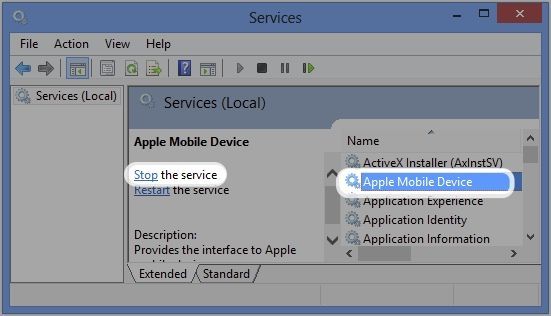
iTunes(View more details) is a popular software application developed by Apple that allows users to manage their digital media files, including music, videos, and podcasts. However, one of the most common issues faced by iPod users is when iTunes fails to recognize their device. There could be several reasons why this happens, ranging from outdated software to faulty USB connections. In this guide, we will explore some of the most common causes of this issue and provide you with solutions to help you get your iPod recognized by iTunes once again.
iTunes is one of the most popular media players in the world, allowing users to manage their music and other media files with ease. However, sometimes iTunes can fail to recognize an iPod device, which can be frustrating for users who want to sync their music and other media files.
There are several common causes for this problem, as well as a number of solutions that can help to resolve it. In this article, we’ll explore why iTunes might be failing to recognize your iPod and what you can do to fix the issue.
1. Outdated iTunes Version
One of the most common reasons why iTunes may fail to recognize your iPod is because you have an outdated version of iTunes installed on your computer. To fix this, make sure you have the latest version of iTunes downloaded and installed from the official Apple website. This will ensure that you have all of the latest drivers and software updates that are needed to properly connect and use your iPod with iTunes.
2. USB Connection Issues
Another common cause of iTunes not recognizing your iPod is a faulty or loose USB connection. First, try unplugging and plugging in the USB cable to make sure it’s connected properly. If this doesn’t work, try using a different USB port on your computer or using a different USB cable to connect your iPod to your computer.
3. IPod Driver Issues
If the above solutions don’t work, then there may be an issue with the drivers required for your iPod to work with iTunes. To fix this, you can manually install the driver by going to your computer’s device manager and locating your iPod under «Portable Devices». Right-click on it and select «Update Driver Software», then follow the prompts to install the necessary drivers.
4. IPod is Locked or Frozen
Sometimes, if your iPod is locked or frozen, it may prevent iTunes from recognizing it. To unlock or unfreeze your iPod, simply press and hold the «Home» button and the «Power» button simultaneously until the Apple logo appears on the screen. After that, try reconnecting your iPod to iTunes.
In conclusion, there are several potential causes for why iTunes may be failing to recognize your iPod, but most issues can be resolved with some simple troubleshooting steps. Try updating your software, checking your USB connection, installing drivers, or unlocking your iPod to get back to syncing your music and enjoying all of the features that iTunes has to offer.

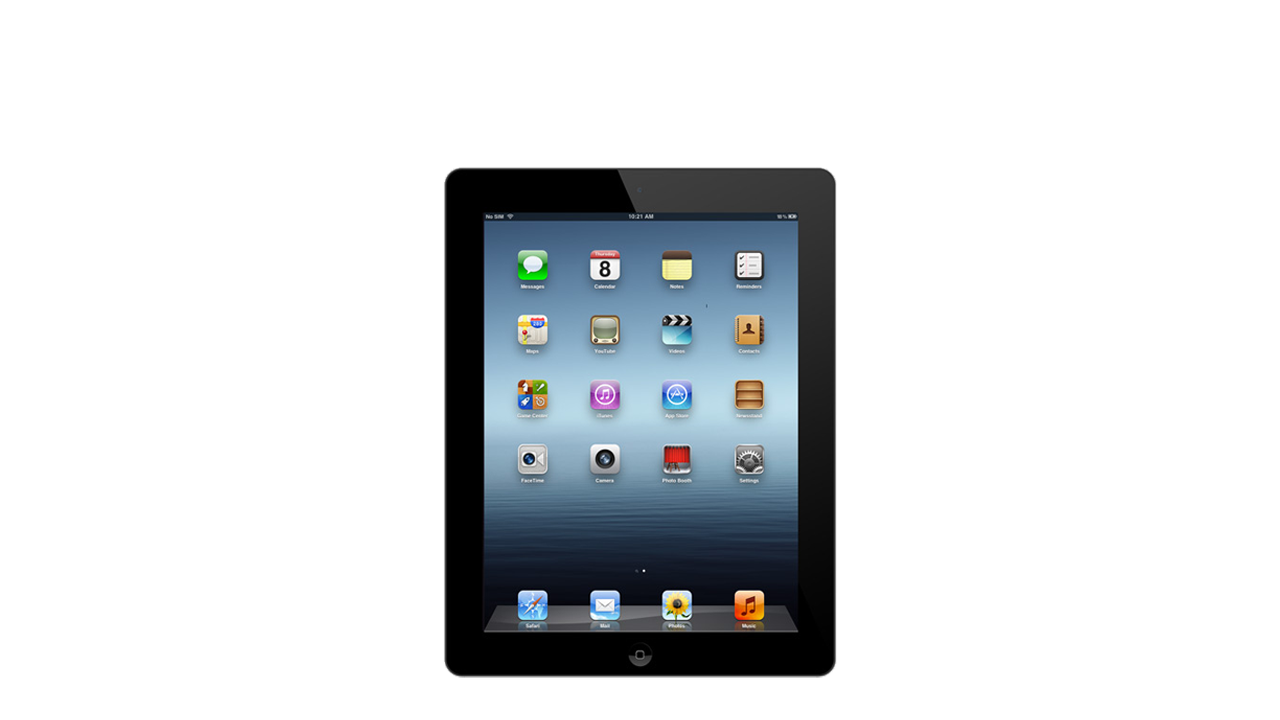

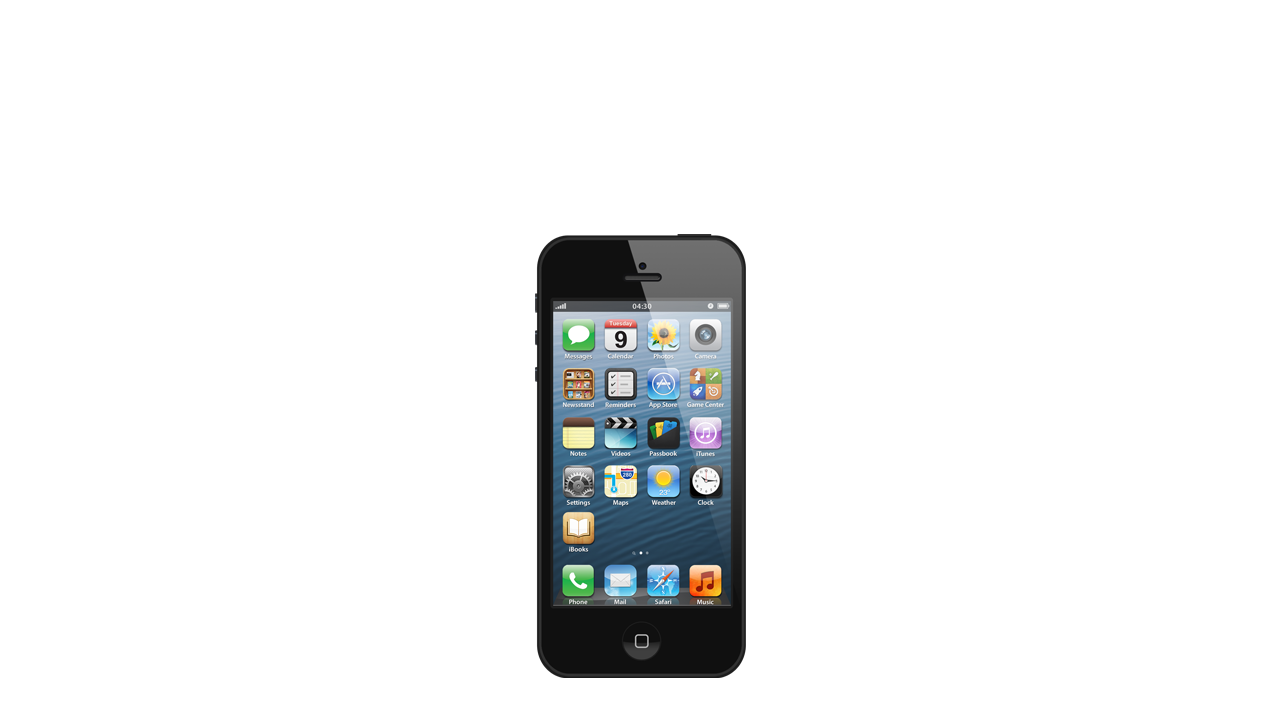
0 comments
Leave a comment
Want to express your opinion?
Leave a reply!